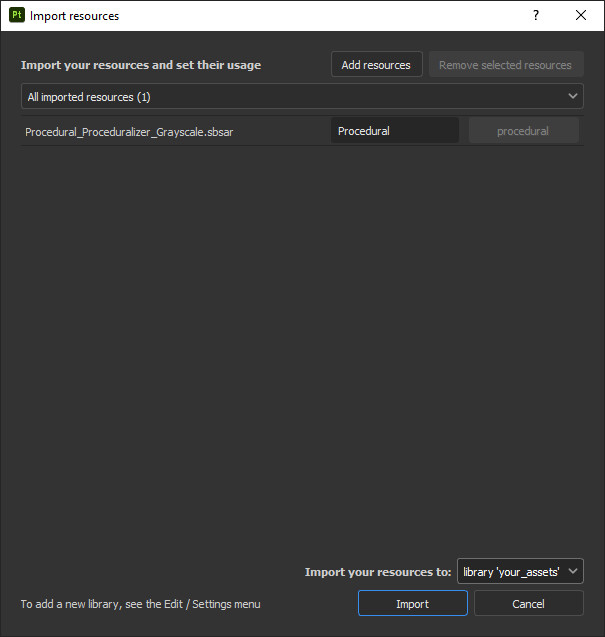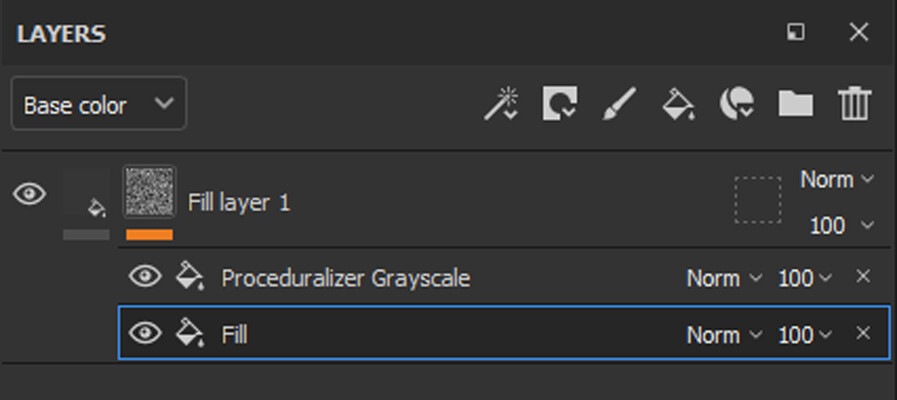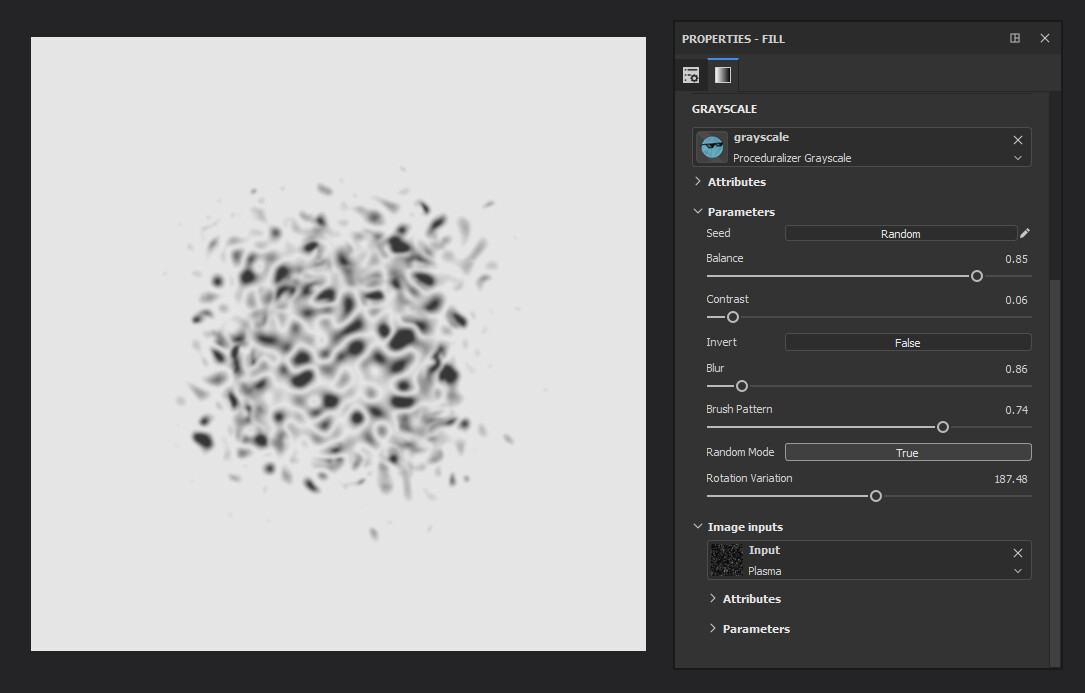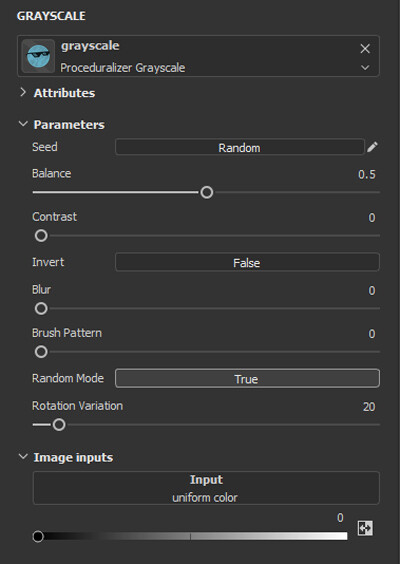Description
Proceduralizer is a Substance Painter procedural texture input that adds several options to customize a texture or mask similar to the procedural textures that ship with Painter. Options include balance, contrast, invert, blur and random variation among others.
Product Page
Installation
To install the files, simply drag and drop them into the shelf in Substance Painter. This will open the "Import Resources" dialog. In the drop down near the bottom change "Import your resources to:" to the library of your choice.
Example
Use the procedural in a fill layer, I find this works best in the mask layer stack.
Next you will want to add the texture to be processed into the image input section in the procedural options. From here you can start to adjust all of the settings offered.
Another use case is to use the brush pattern mode. This crops the shape down making it ideal to be used as a brush alpha.
Parameters
Balance
Adjusts the balance of grayscale values.
Contrast
Adjusts the contrast of grayscale values.
Invert
Inverts the image or layer.
Blur
Adjusts the amount of blur to the image or layer.
Brush Pattern
Adds a mask over the image or layer to be used as a brush alpha.
Random Mode
Allows to randomize the result and to create variations.
Rotation Variation
Randomizes the patches angles.
Image Input
The input texture that will be proceduralized.