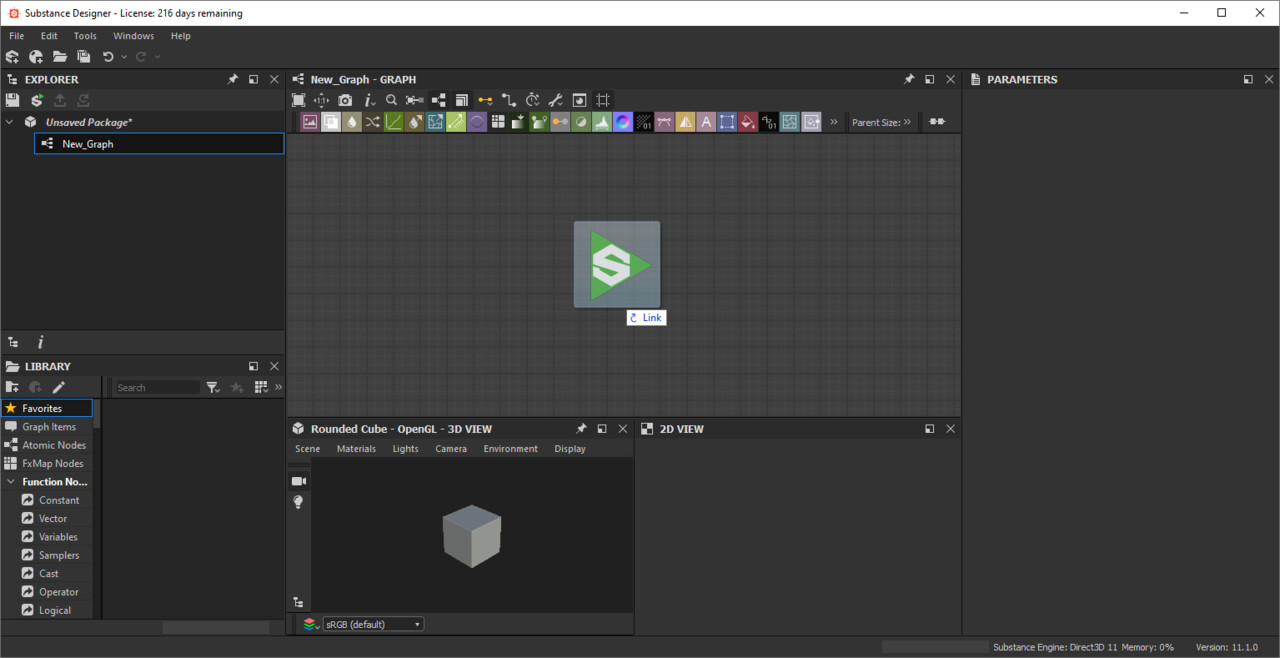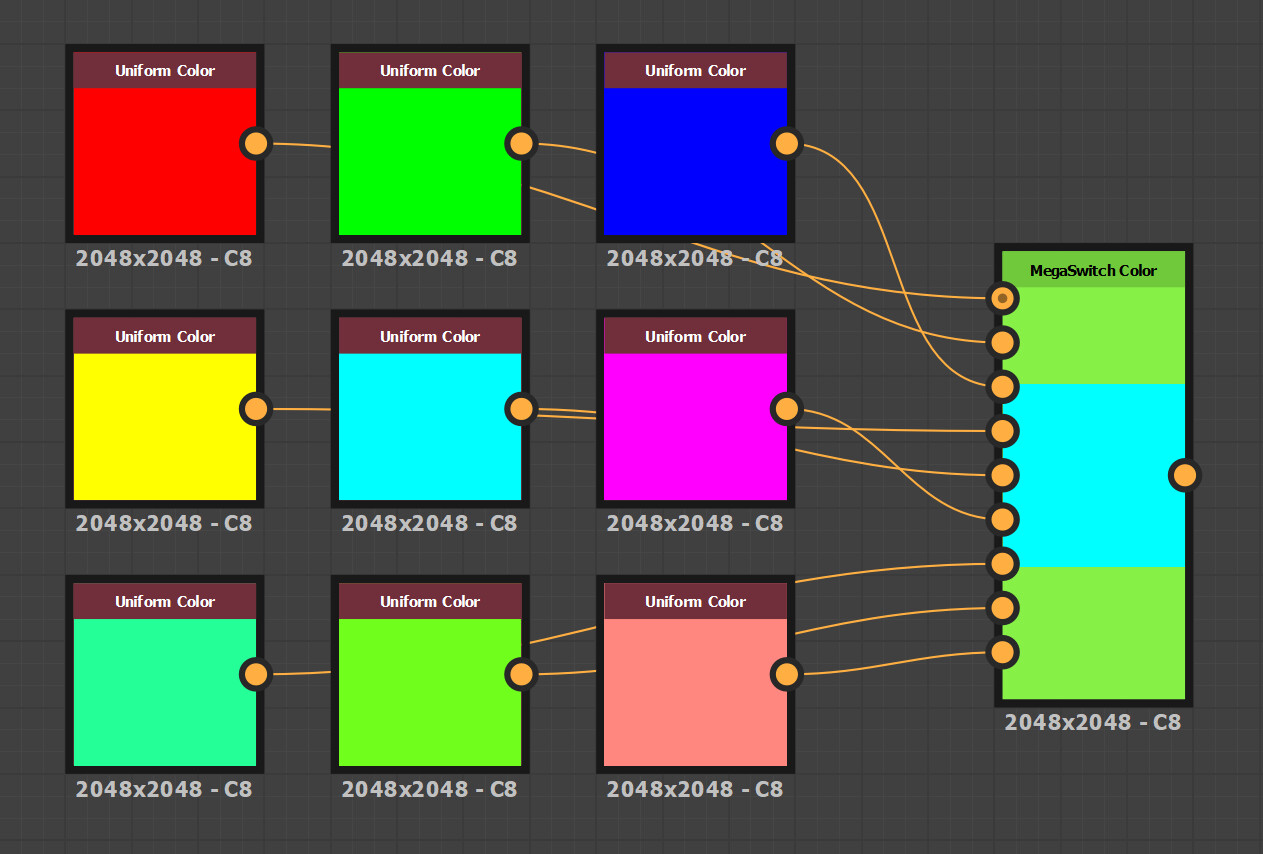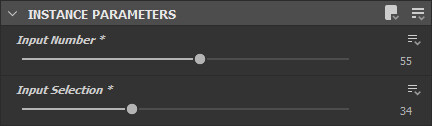Description
MegaSwitch offers the same functionality as the Multi Switch nodes in Substance Designer with the added benefit of having up to 99 inputs rather than the default 20.
Product Page
Installation
To install the files, simply drag and drop them into the work area in Substance Designer, this will link the .sbar to the Designer project. It is also possible to add custom content to a library as seen in the official documentation here.
Example
Just as with the Multi Switch nodes that are bundled with Substance Designer by default, the MegaSwitch node takes multiple inputs and outputs one of those inputs based on the 'Input Selection' parameter. This parameter can be exposed in the Substance graph to create advanced tools and Substances.
Parameters
Input Number
The number of inputs going into the MegaSwitch.
Input Selection
The selected input going out of the MegaSwitch.