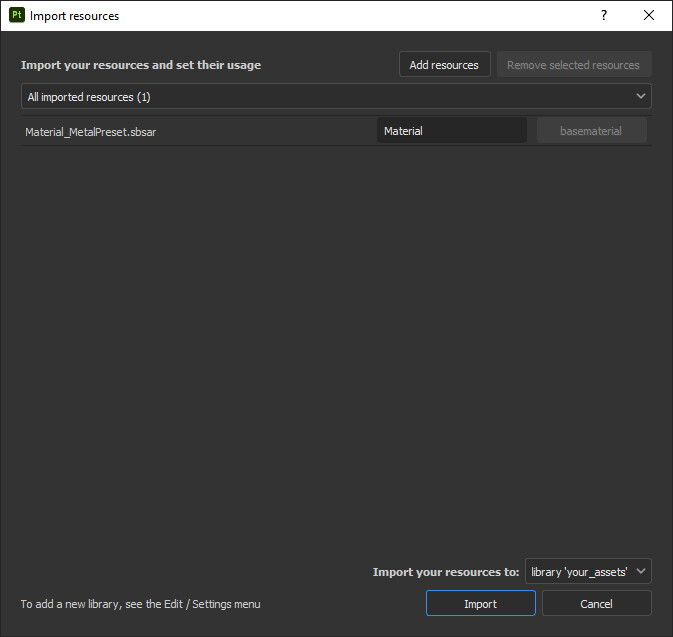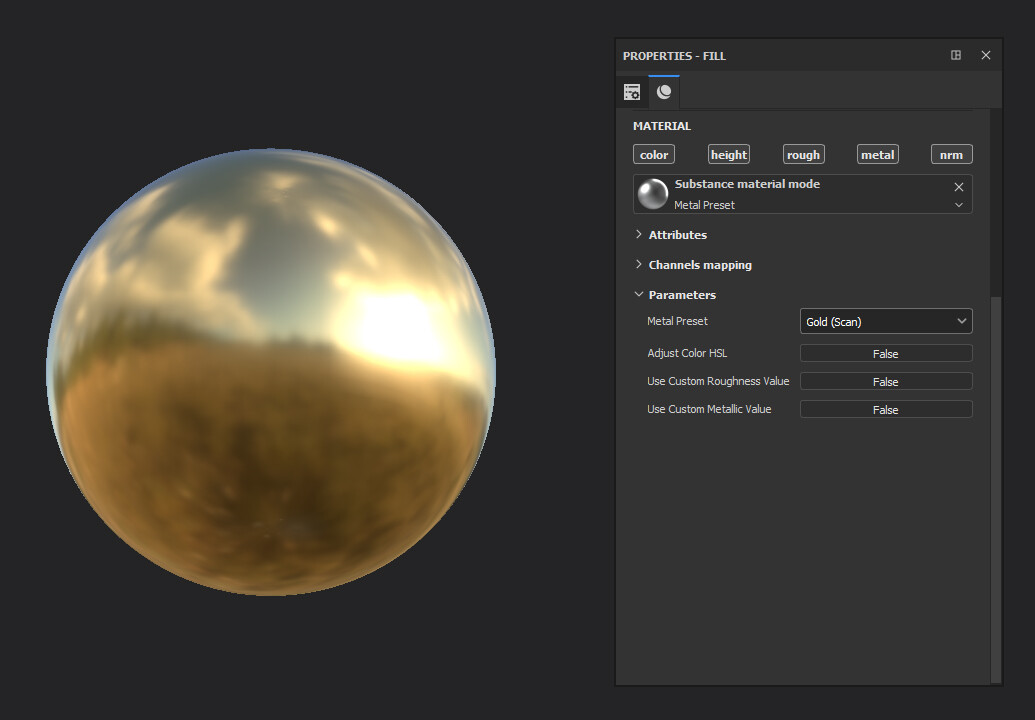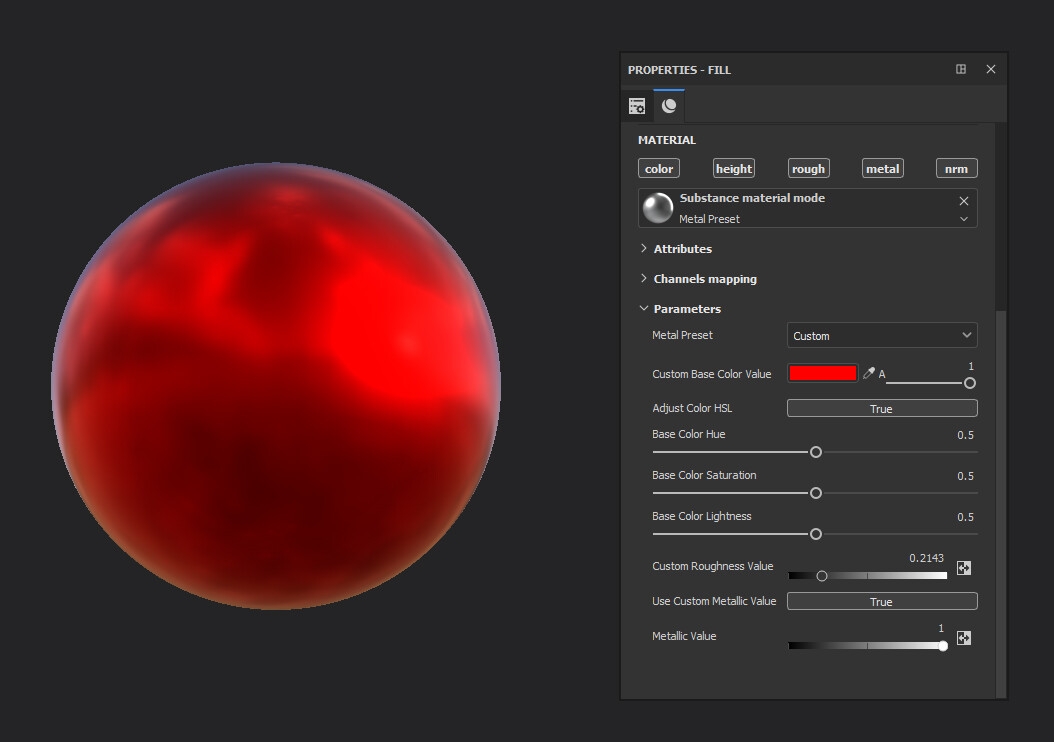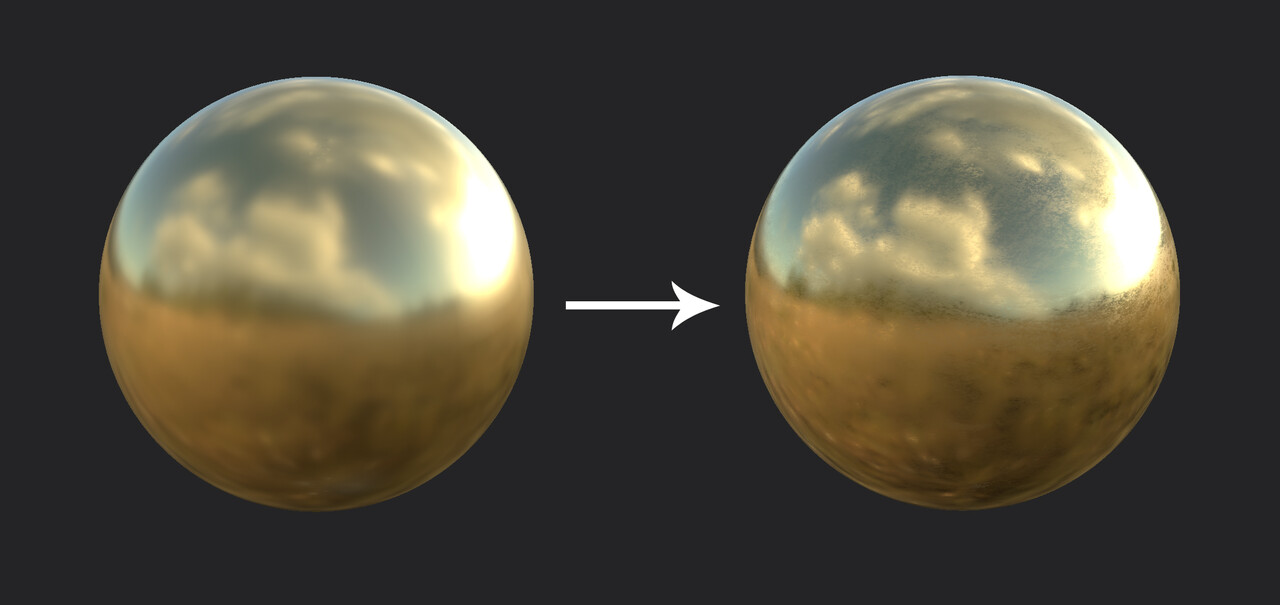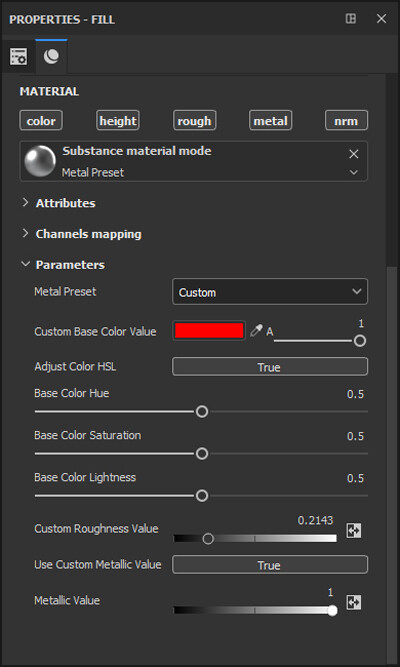Description
Metal Preset is a material for Substance Painter that has 39 PBR accurate values for a number of metals. Values were sampled from scanned data and other sources such as Quixel, Allegorithmic, Unity and Dontnod's PBR value charts.
Product Page
Installation
To install the files, simply drag and drop them into the shelf in Substance Painter. This will open the "Import Resources" dialog. In the drop down near the bottom change "Import your resources to:" to the library of your choice.
Example
To use Metal Preset drag it from the material shelf into the layer stack. For most applications simply change the preset with the drop down menu under 'Metal Preset.'
For more advanced options select the 'Custom' option under the drop down and activate the toggles to fine tune the material's values.
The Metal Preset material only contains base values. To add more detail to the overall material I like to add a grunge texture to the roughness channel, set it to overlay and lower the opacity.
Parameters
Metal Preset
Preset metallic base color and roughness values.
Custom Base Color Value
Custom value for the metallic base color.
Adjust Color HSL
Toggle allowing custom adjustment of the base color's hue, saturation and lightness.
Base Color Hue
Custom adjustment for the base color hue.
Base Color Saturation
Custom adjustment for the base color saturation.
Base Color Lightness
Custom adjustment for the base color lightness.
Use Custom Roughness Value
Toggle allowing custom adjustment for the roughness value.
Custom Roughness Value
Custom adjustment for the roughness value.
Use Custom Metallic Value
Toggle allowing custom adjustment for the metallic value.
Metallic Value
Custom adjustment for the metallic value.