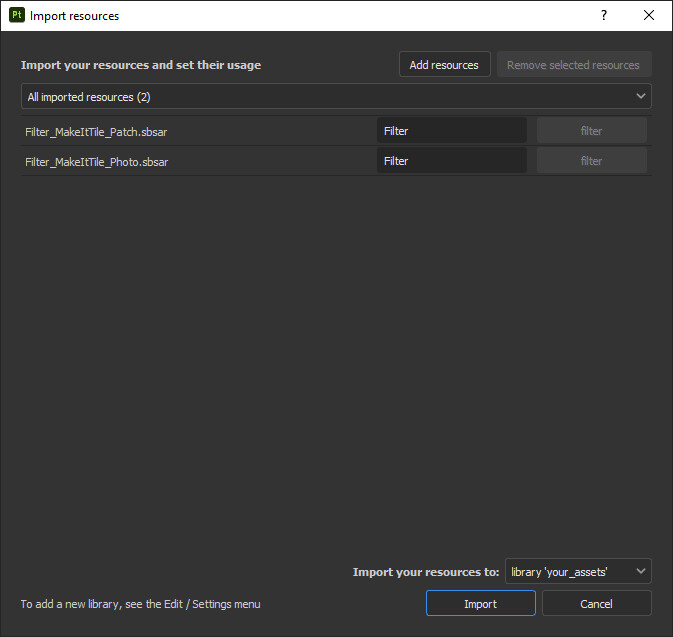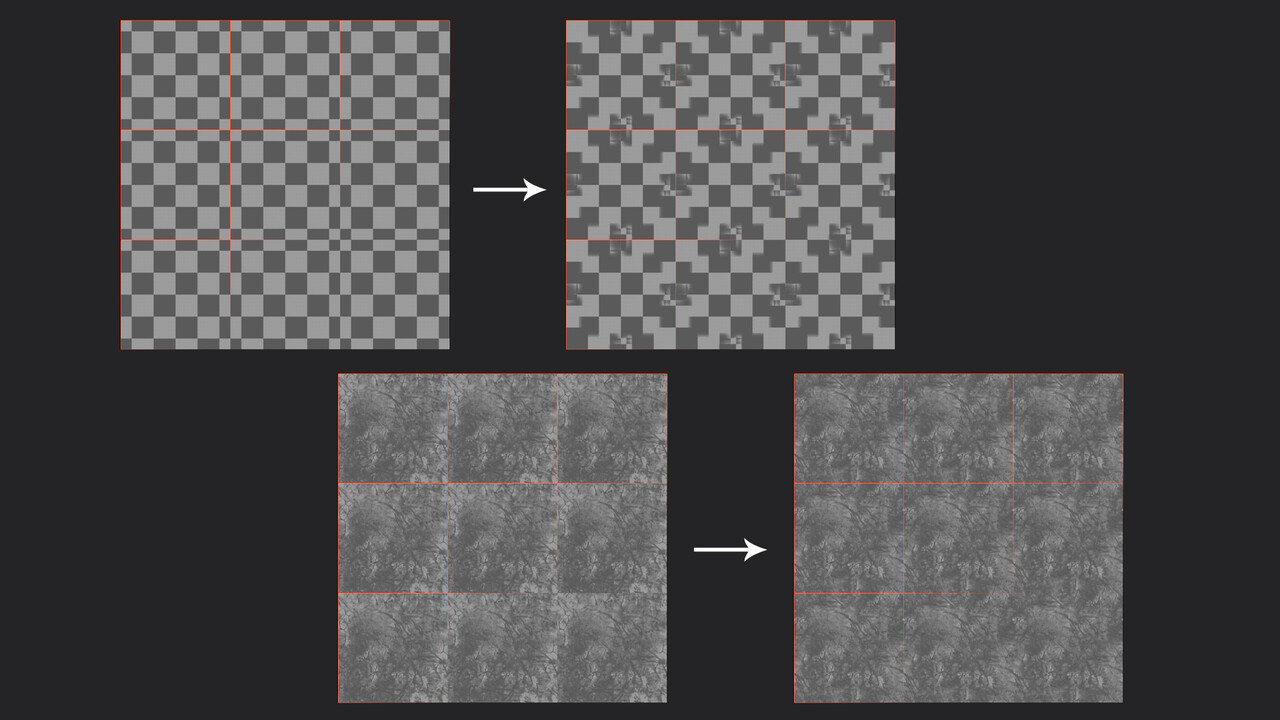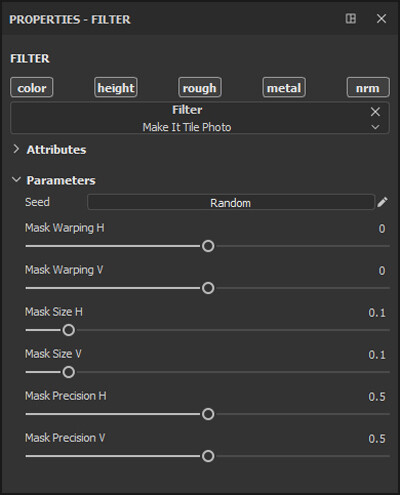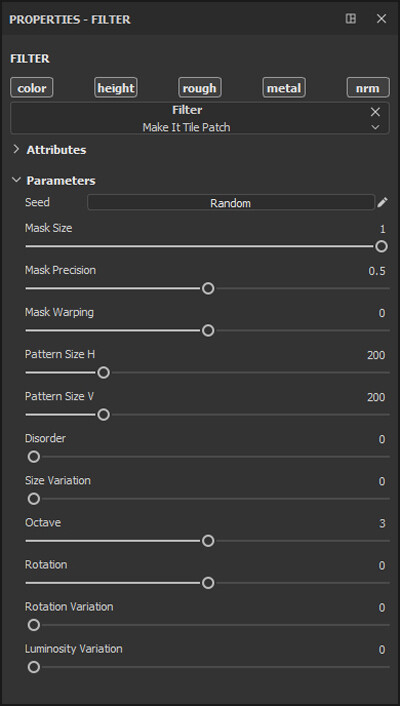Description
Make it Tile is a substance painter filter that fixes edge seams of an image, useful when creating tileable textures and projecting in UV space. Make It Tile Photo makes an image tileable by blending the edges together removing seams from an image while Make It Tile Patch makes an image tileable by scattering copied patches over the area, creating a bigger texture from a small patch of an image.
Note: This filter is designed to and only works in UV projection mode.
Product Page
Installation
To install the files, simply drag and drop them into the shelf in Substance Painter. This will open the "Import Resources" dialog. In the drop down near the bottom change "Import your resources to:" to the library of your choice.
Example
Apply the filter to the layer you want to tile. In the example below I applied the filter to textures on a tileable mesh, projected in UV space and tiled the texture by an amount other than a whole number. When tiling a texture by anything other than a whole number obvious seams start to appear in the image, the Make It Tile filter fixes this issue. Natural and noisy textures provide better results.
Parameters (Make It Tile Photo)
Mask Warping H
Introduces warping on the horizontal axis, to avoid undefined transitions.
Mask Warping V
Introduces warping on the vertical axis, to avoid undefined transitions.
Mask Size H
Sets how far the transition edge reaches horizontally.
Mask Size V
Sets how far the transition edge reaches vertically.
Mask Precision H
Sets how smooth the transition is horizontally.
Mask Precision V
Sets how smooth the transition is vertically.
Parameters (Make It Tile Patch)
Mask Size
Size of the round mask used when stamping the patch.
Mask Precision
Falloff/smoothness precision of the mask.
Mask Warping
Introduces warping at mask edges, to avoid undefined transitions between patches.
Pattern Size H
Changes the width of the patch non-uniformly.
Pattern Size V
Changes the height of the patch non-uniformly.
Disorder
Introduces positional randomness, slightly shifting patches around.
Size Variation
Introduces size variation for the mask.
Octave
Determines the overall size.
Rotation
Pre-rotates the patch.
Rotation Variation
Introduces random rotation for every patch stamp.
Background Color
Sets the background color for areas where no patch appears.
Luminosity Variation
Introduces luminosity variation per patch.