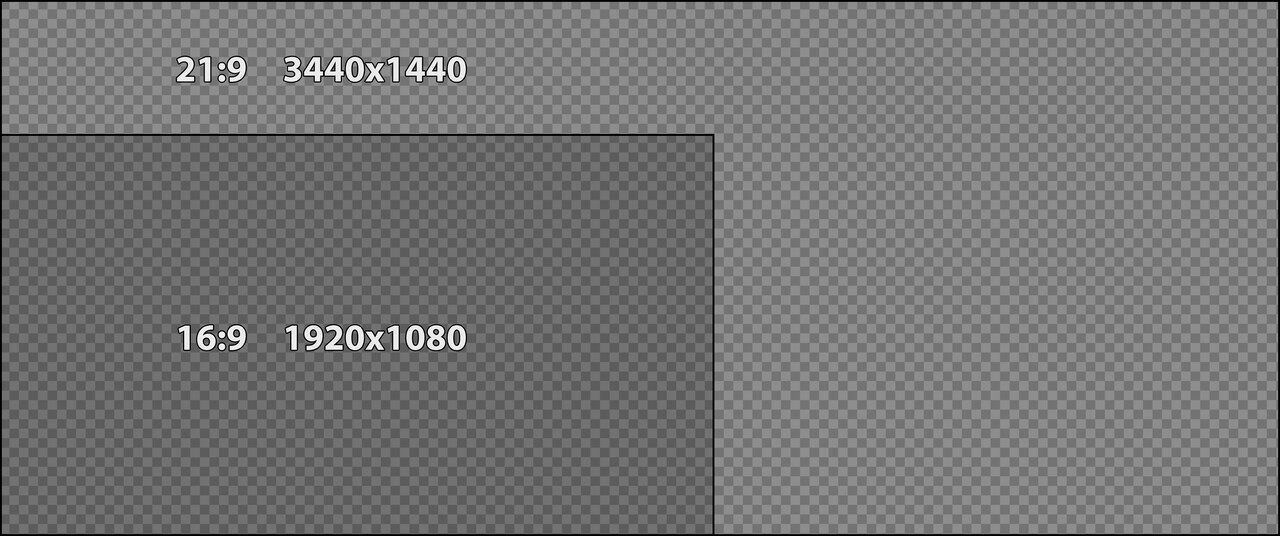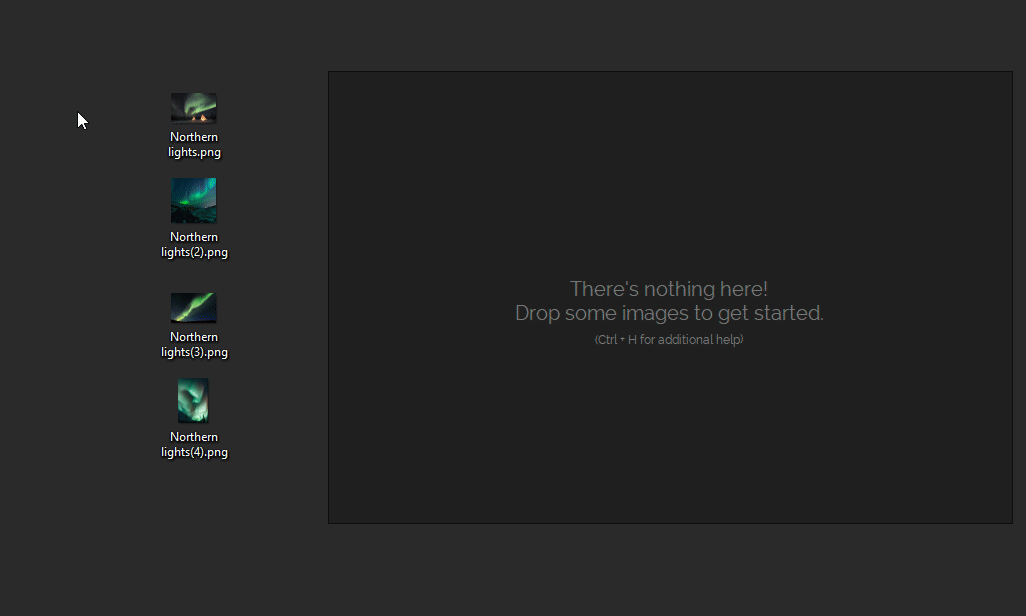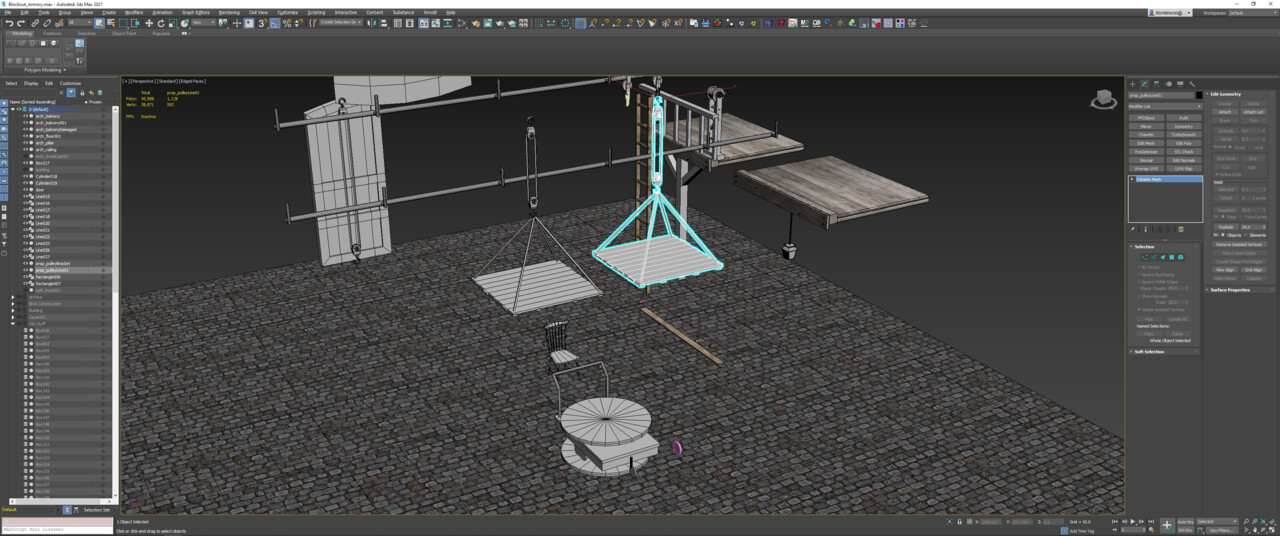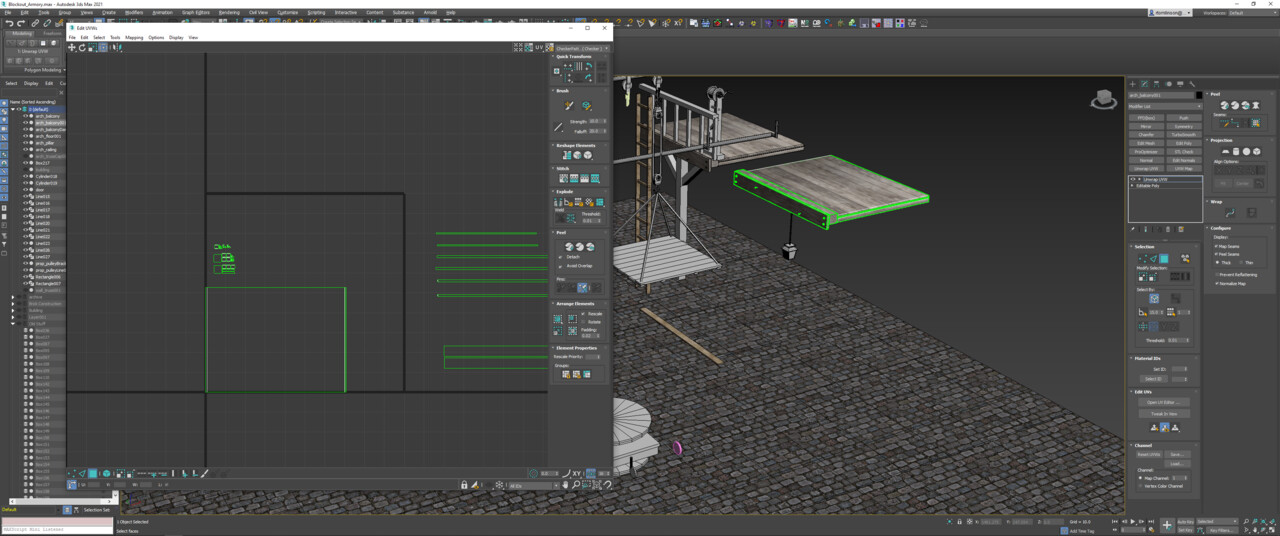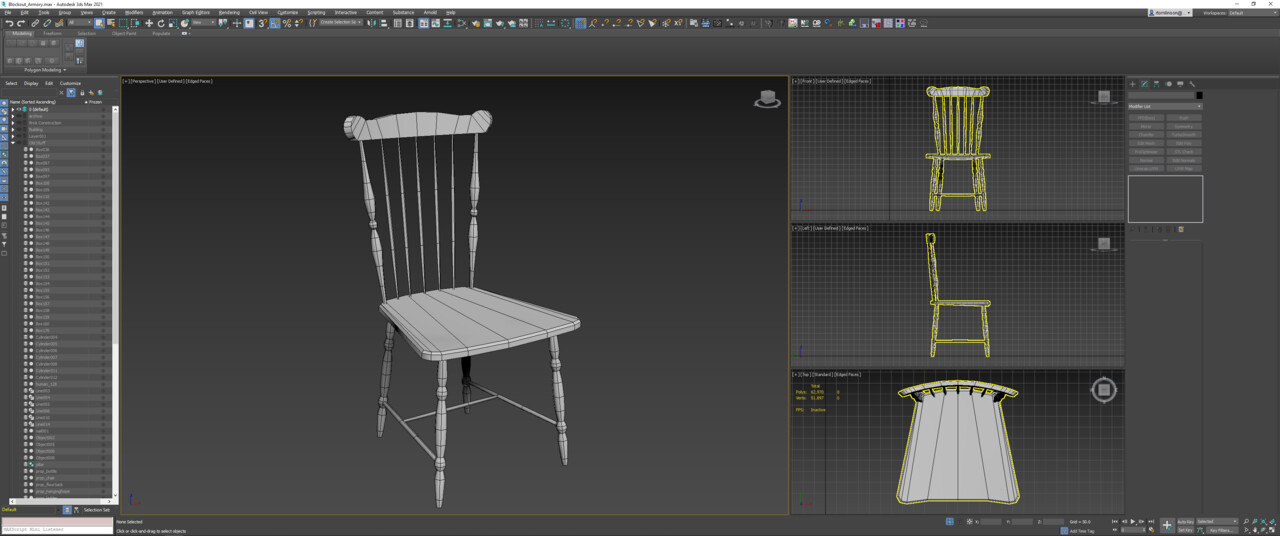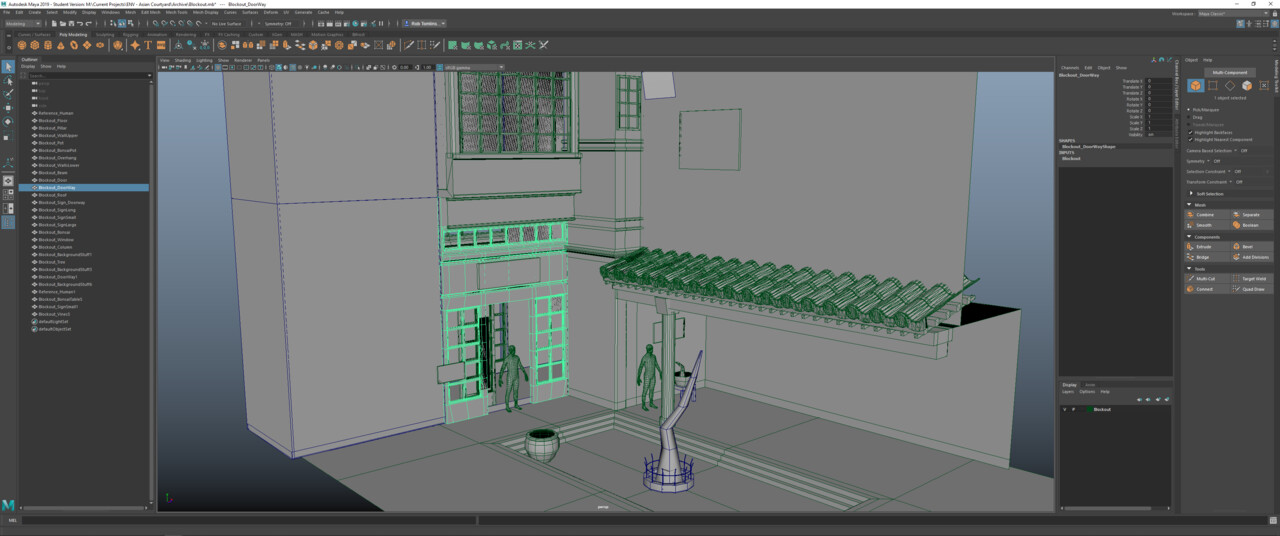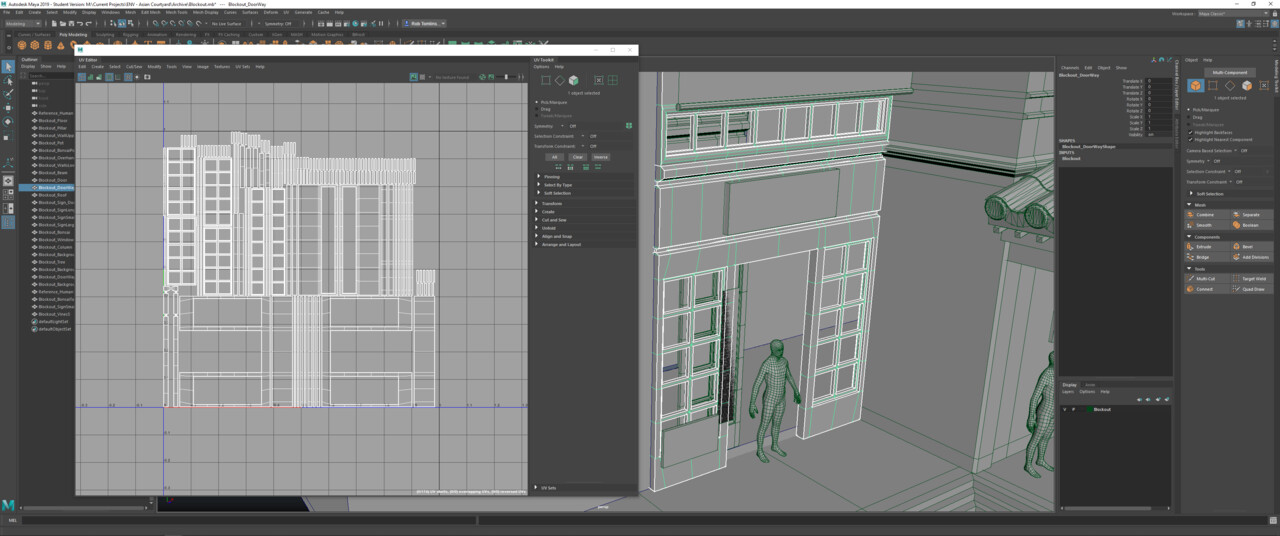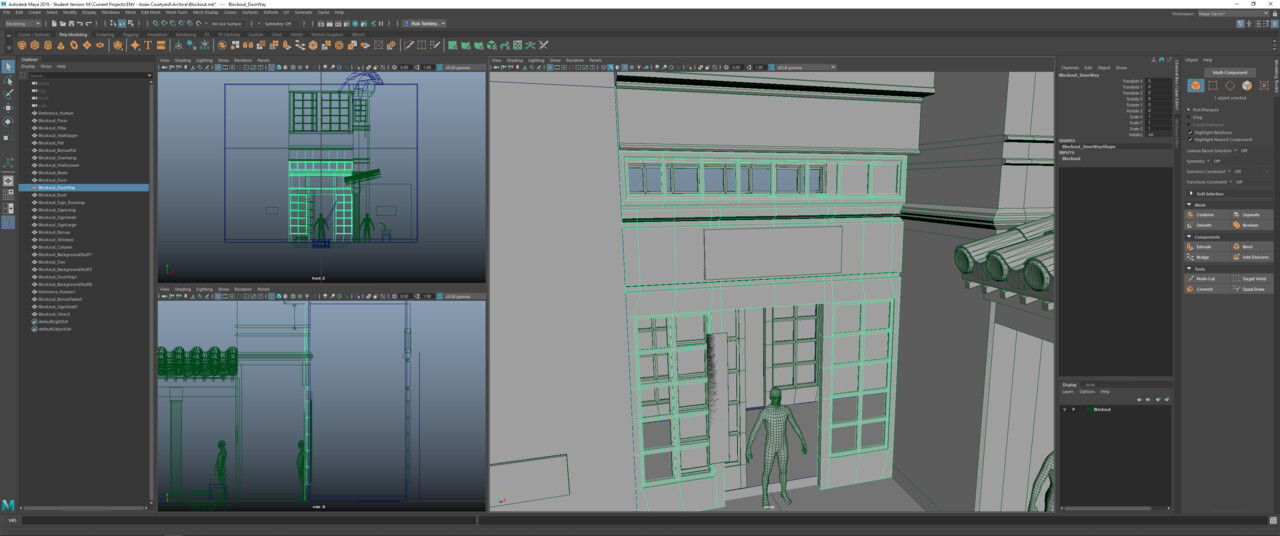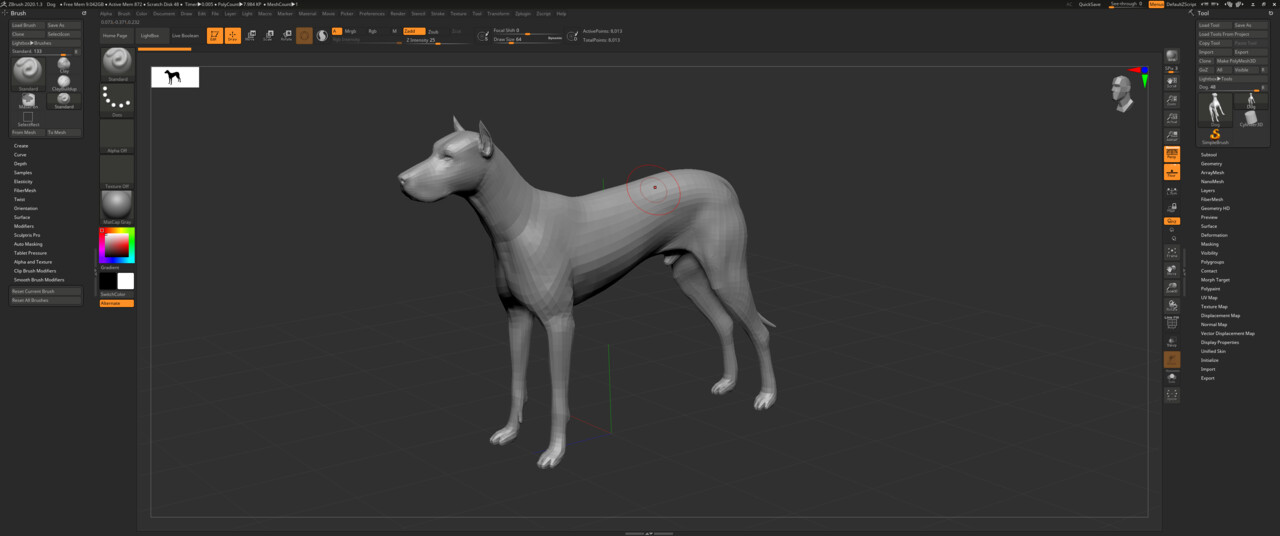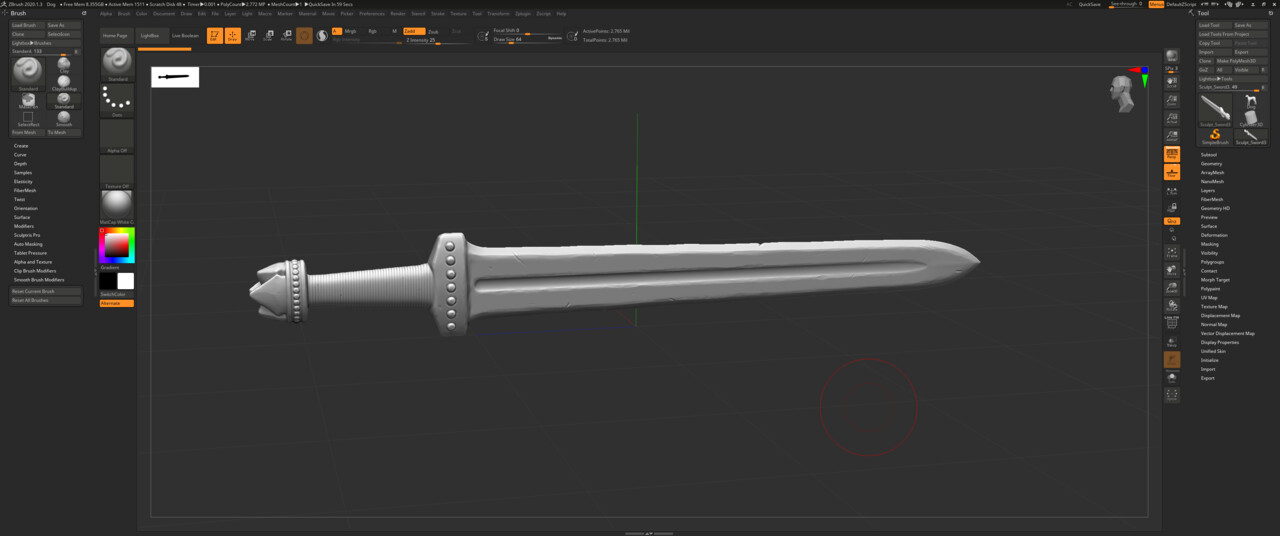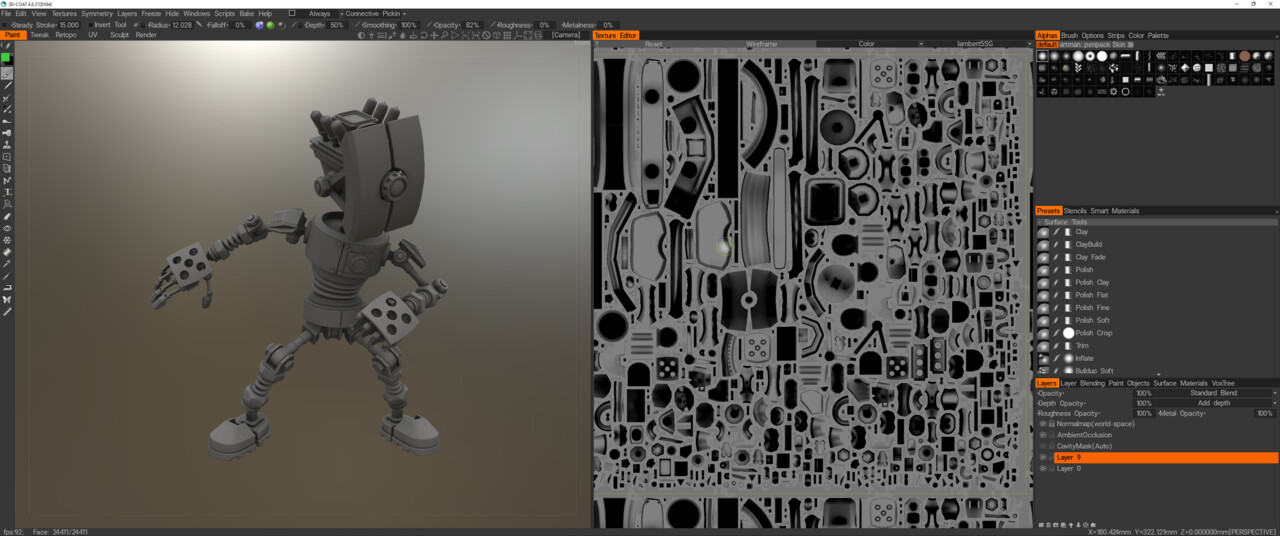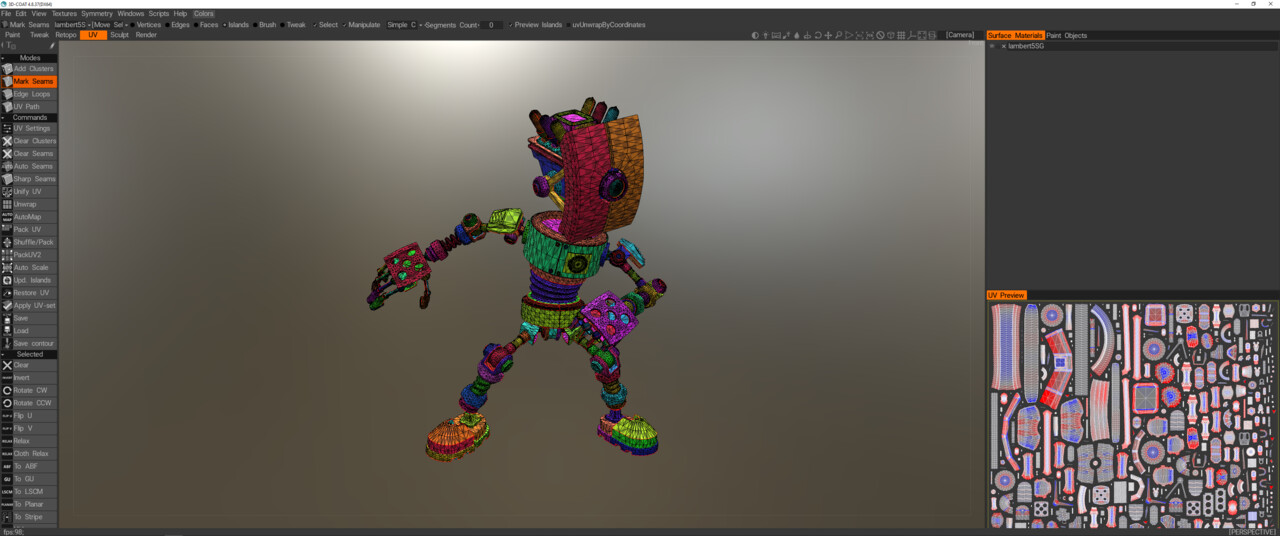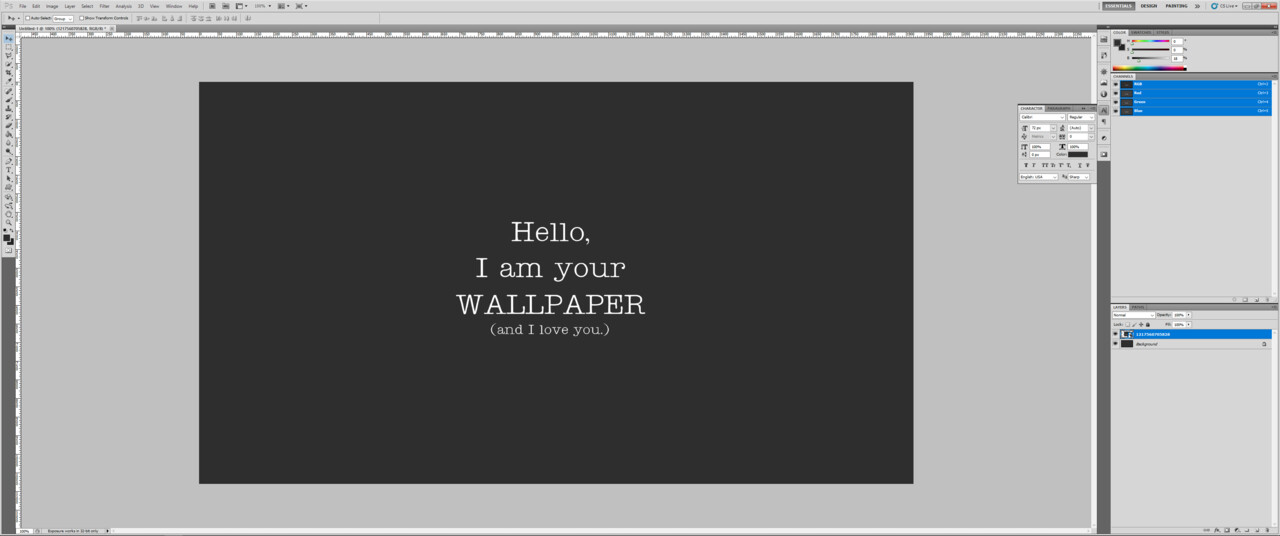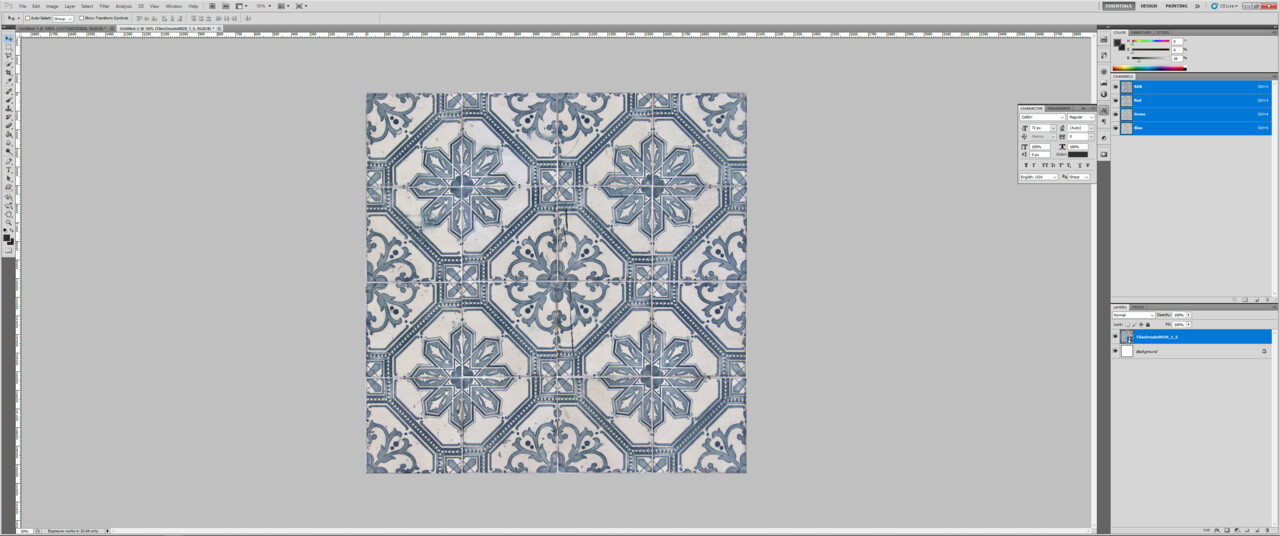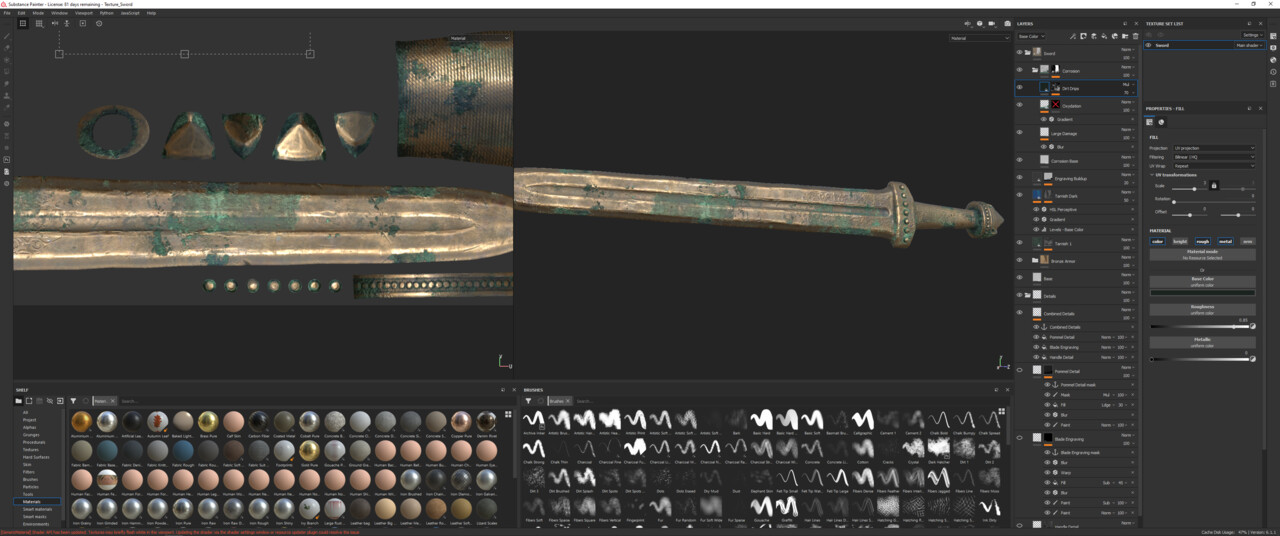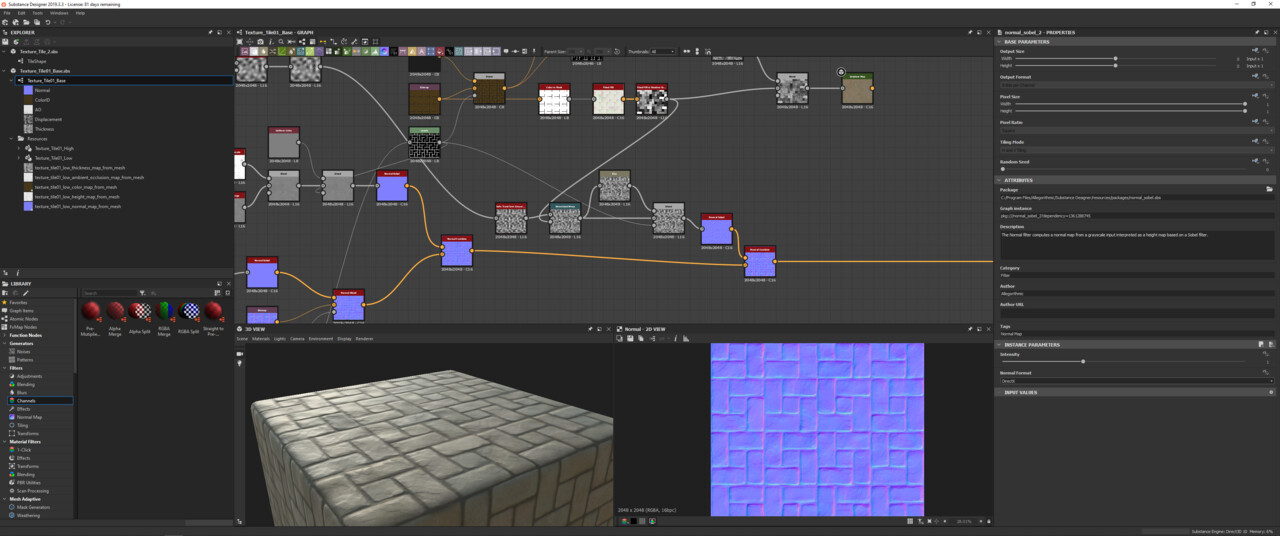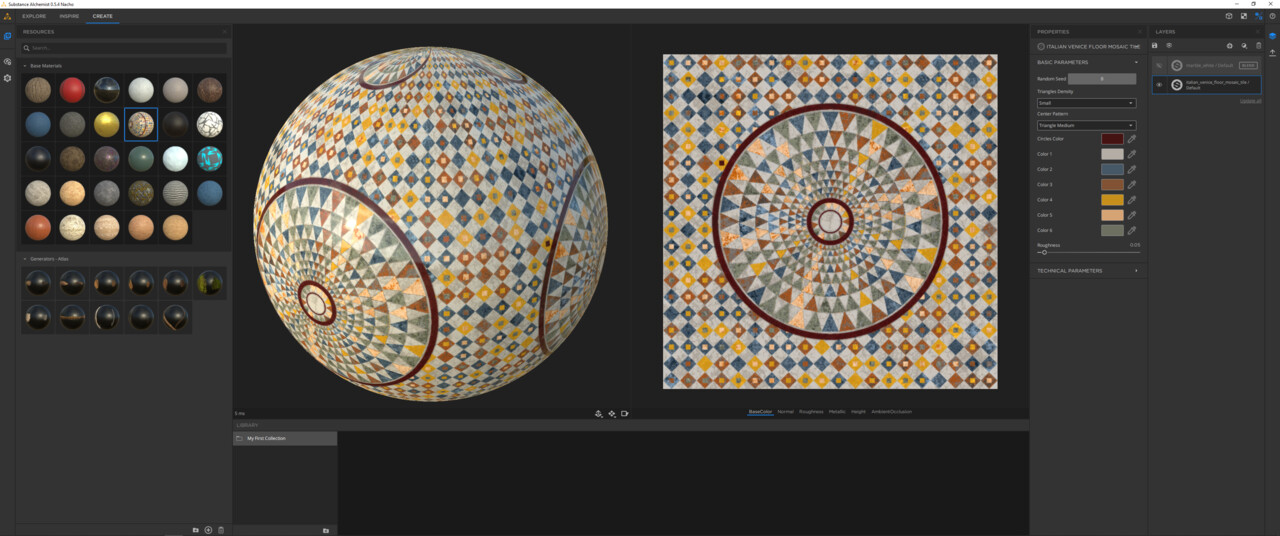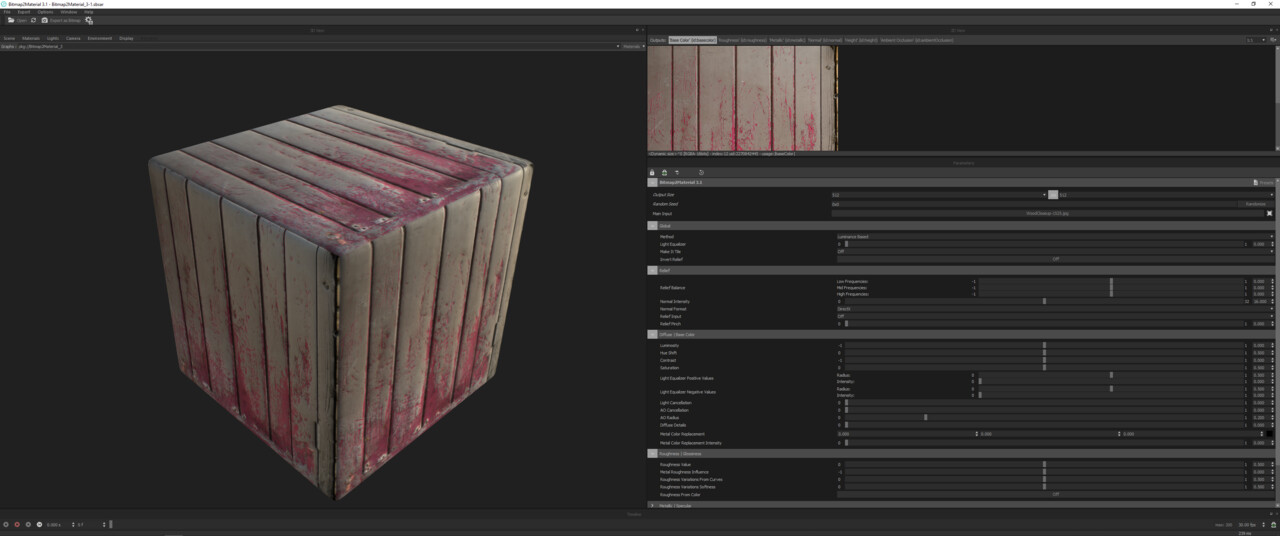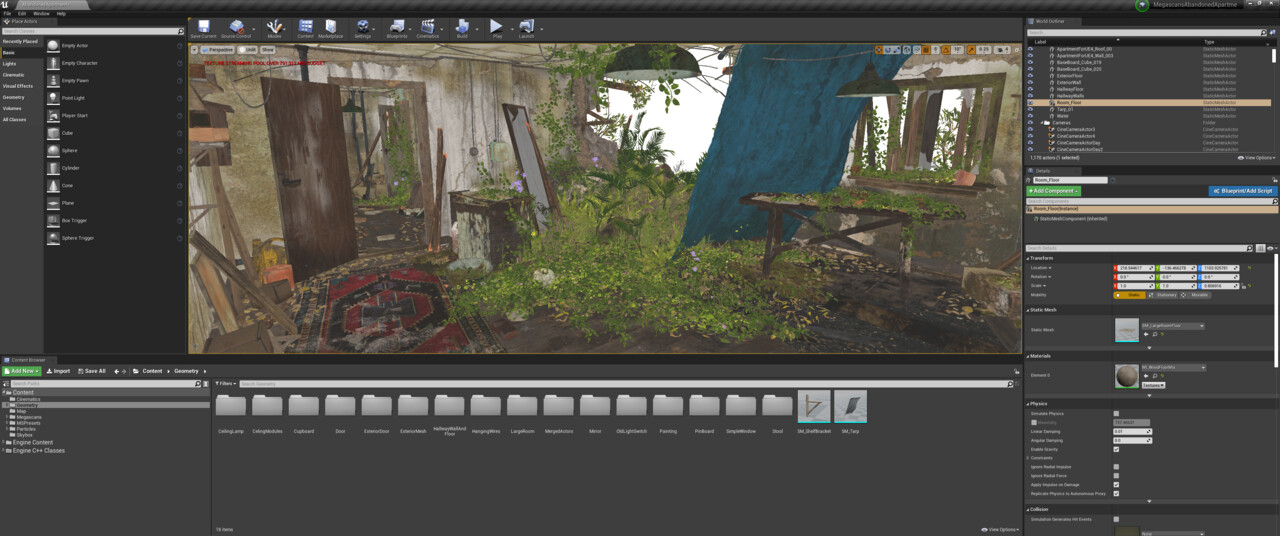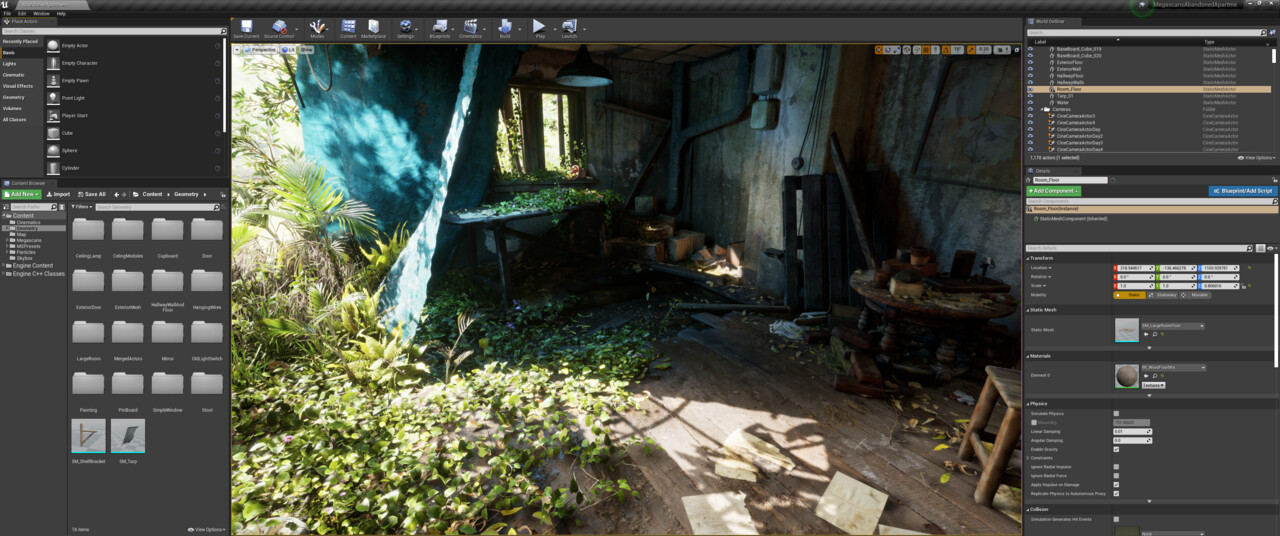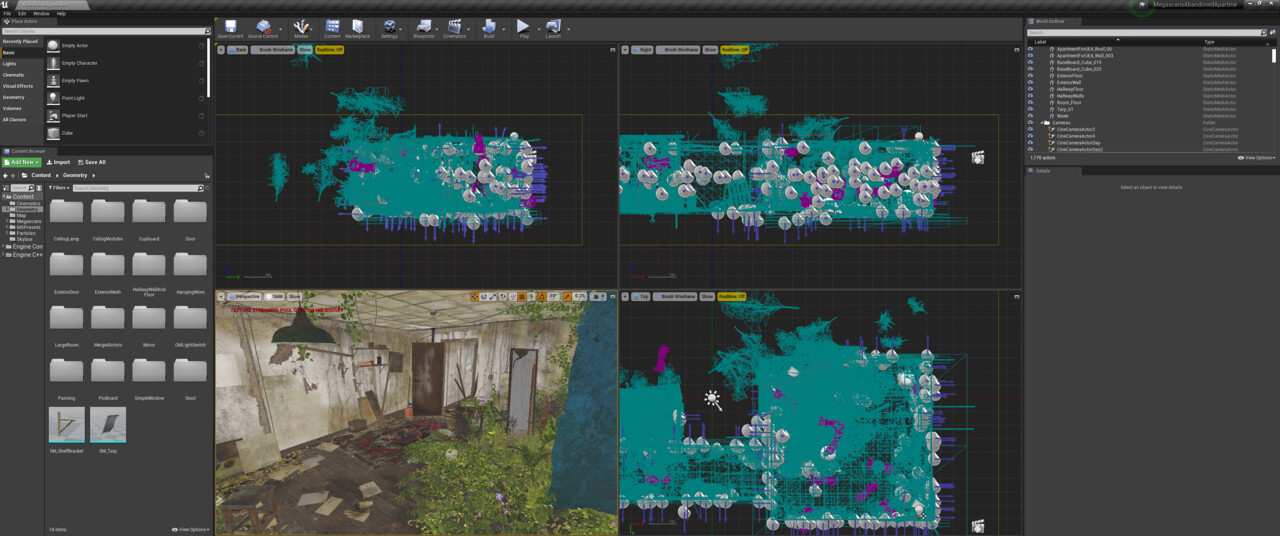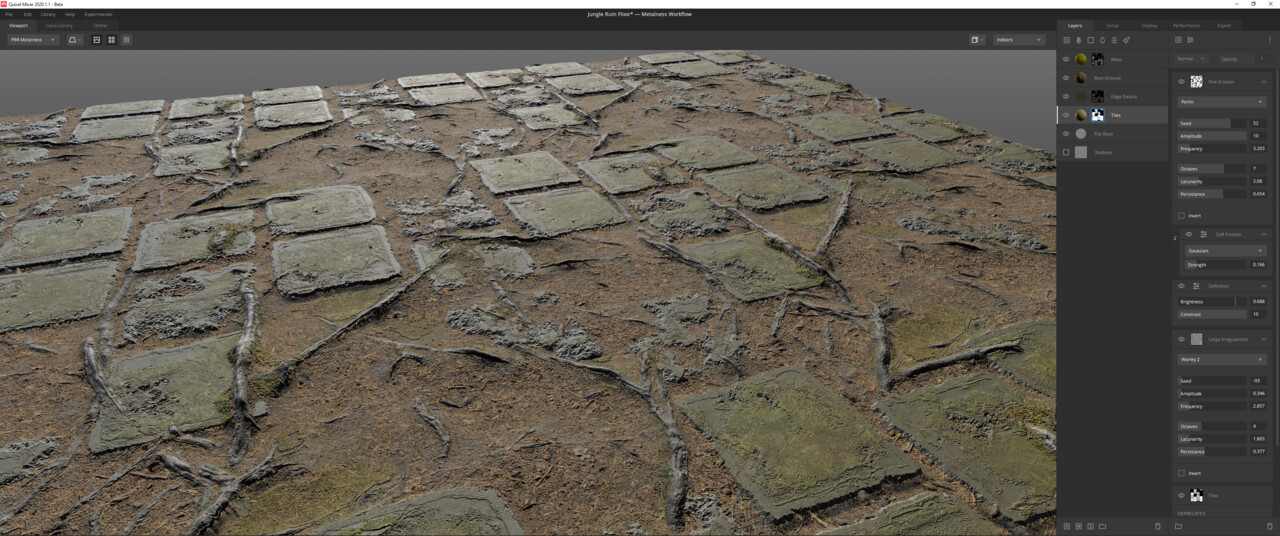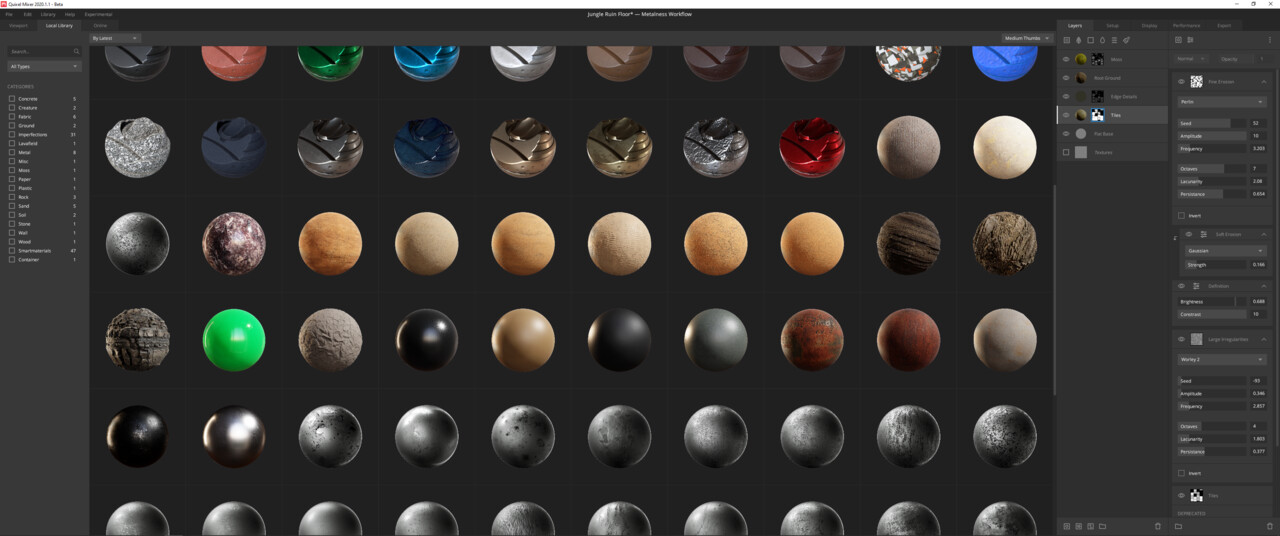Before switching to an ultrawide monitor a few years ago I had some concerns about how it would affect my workflows and how certain software would scale and adapt to the non-standard resolutions of these screens. I always spend a good amount of time researching the products that I purchase, but when searching for examples of the software that is commonly used in creating game art I wasn't able to find the resources to help me visualize how they would be used on the monitor. I decided to buy one anyway and after a few months of using it I made a post on Polycount with some screenshots of common game art software in hopes of helping anyone who may be in a similar position. Now that I've spent a few years working on a 21:9, and have a dual 16:9 monitor setup at work, I want to go back and look at the pros and cons of each set up and share some new updated screenshots of the widescreen workspace.
My ultrawide workstation
Advantages
Another advantage I find using a single ultrawide is ditching the second monitor. At the office I use two 16:9 monitors, while this setup does have its advantages it does have some drawbacks, most noticeably neck strain. Two standard monitors have a larger horizontal area than a single ultrawide; include the bezels and the gap between them and you have an even larger horizontal area that you need to crane your neck to see.
The last advantage of an ultrawide is consistency. Only having to worry about a single monitor removes the need to think about about details like matching resolutions, the physical size of the monitor, and the color calibration between two or more monitors. That is unless you make sure to buy two of the same exact monitor, and even then having matching calibration is near impossible unless you're purchasing high end pre-calibrated monitors.
So much room for activities
Drawbacks
The thing I like the least about my monitor is using multiple apps at the same time. With two monitors it's easy to have two apps or multiple windows open at the same time. Add the ability to snap the app in fullscreen mode quickly by flicking it to the top of either screen makes the process that much easier. Also, having reference material up on the second monitor while working on the first is easier all around. This issue is somewhat solvable using a reference viewer app, but I'll go into more detail about this below.
One of the concerns I see brought up about ultrawides is how most of these monitors have a curve to the screen. The curve is mostly to immerse the user in their content but it also has the effect of flattening the image in your field of view. While the curve can seem to distort the content on screen at certain angles I find it to be a non-issue. It's barely noticeable for the most part and with about every software you're using having guides and grids it becomes irrelevant.
The Case for a Second Monitor
In theory a second monitor would fix most of the drawbacks I listed above; so why not use one? When I first got my ultrawide I did use a secondary monitor for a while. The reason I got rid of it was because of the huge amount of space it used and the even worse neck strain that went along with it. This is when I started using refBoard, a program created by a Polycounter I discovered on the forum. I eventually replaced that with the more popular Pure Ref. Both of these reference viewing apps behave in similar ways, with the ability to be always on top of other windows on your desktop they solved my reference image issues with the single monitor.
I still find myself wanting a second monitor at times, just for the utility of it. Being able to do two things at once instead of alt-tabbing between windows is a huge time saver and a much less clunky workflow. But at the end of the day it's all personal preference, and without actually having used an ultrawide it's hard to tell what the day to day would be like.
Using the Software
So that's enough and probably way too many thoughts on the proportions of a monitor. Here's what using the software on the monitor is actually like:
3ds Max
Maya
Maya
Maya
Zbrush
Zbrush
3dCoat
3dCoat
Photoshop: a 1920x1080 image at 100%
Photoshop: a 2k texture at 50%
Substance Painter
Substance Painter
Substance Designer
Substance Alchemist
Substance B2M
Unreal Engine 4
Unreal Engine 4
Unreal Engine 4
Quixel Mixer
Quixel Mixer
Marmoset Toolbag